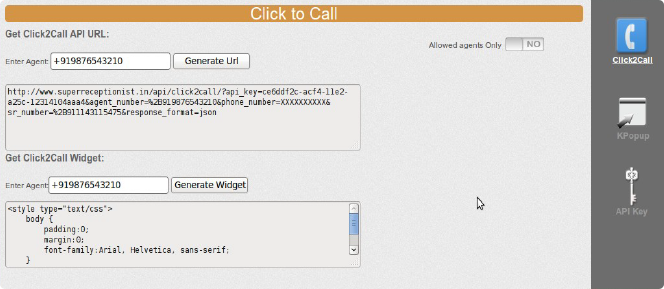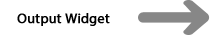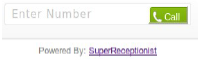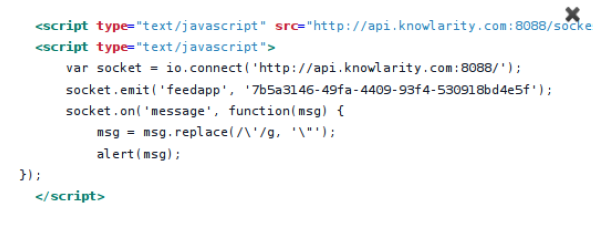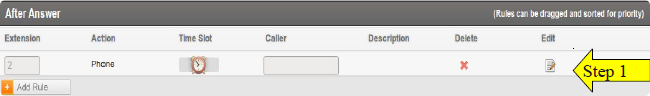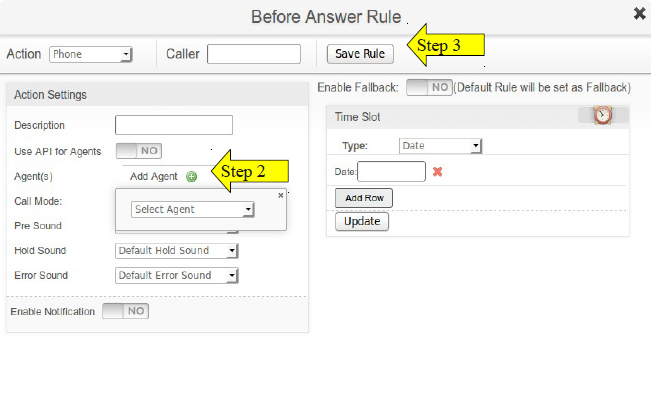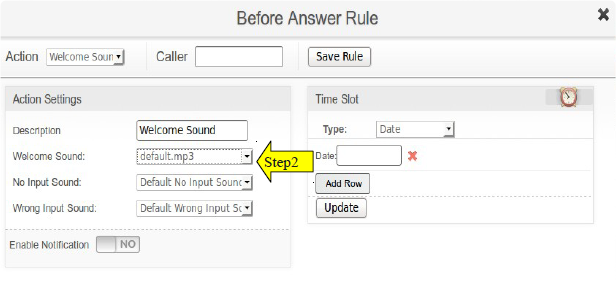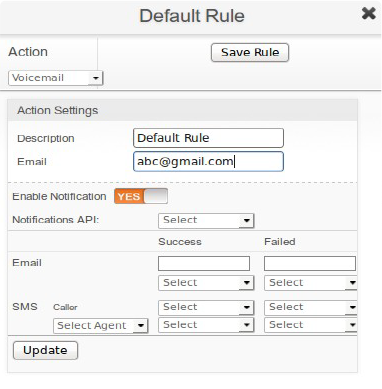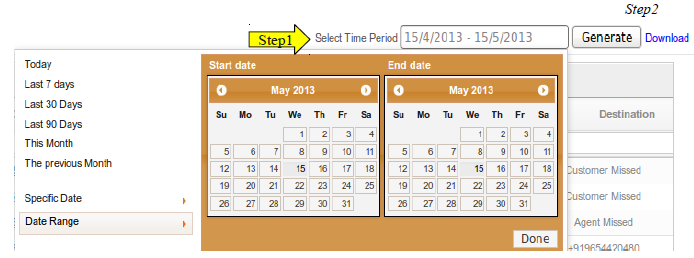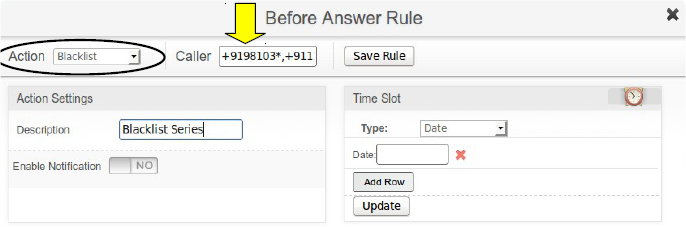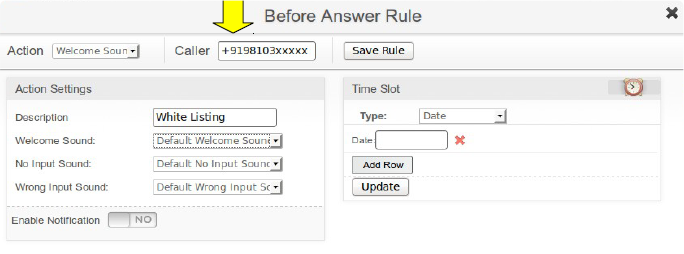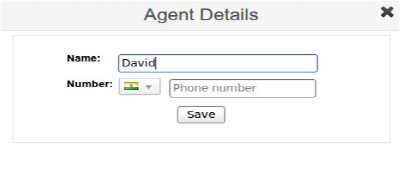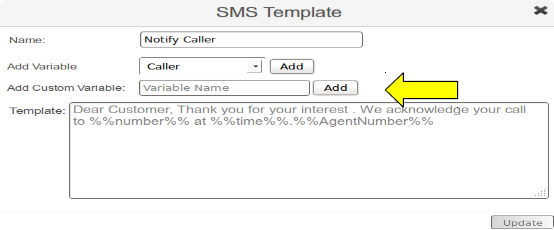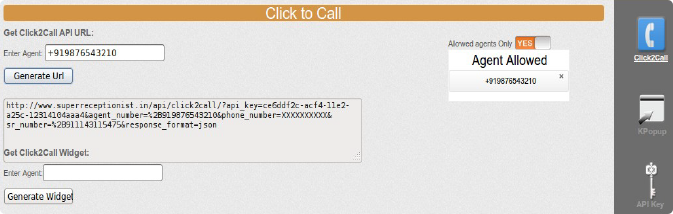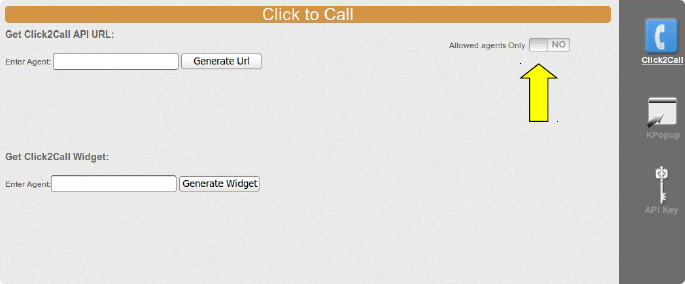Q-1 How to integrate Post Call Hooks ?
Q-2 How to Integrate Click2Call API & Widget with your system ?
While configuring your Super Receptionist, you can specify the destination email id for Voice Mail. Voice mail recorded by your Super Receptionist number will be sent to this email id.
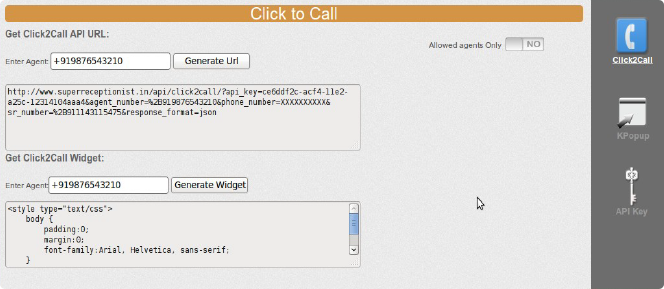
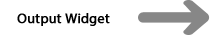
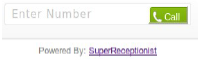
Within the Integrations tab-select we have Click2Call API and Click2CallWidget generation tool .
Please enter the agent-number to which the customer call needs to be connected to. Based on the
agent number entered a URL/Widget-Code would be generated which can be used as follows :-
Click2Call API :-This Api is used to create any backend workflow integration with 3rd party
systems. As per the usage edit caller phone number (phone_number variable) in the API for
click2call to initiate the call . First call goes to the number specified as phone_number variable and
connects to the agent number against which the api was generated.
Click2Call Widget :- This is primarily a html/javascript snippet which you can publish on your
website and let your customers receive a callback . A textbox would appear asking for customer's
number to receive a call back from the system.
Q-3 What's the use of Kpop & how to integrate ?
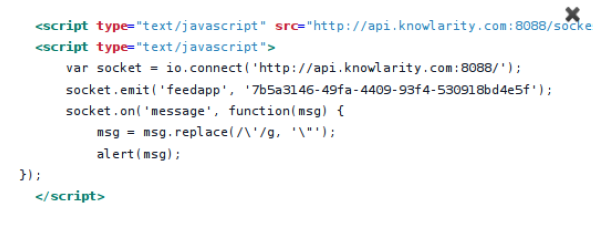
KPOP is a utility popup which can be received before the call is about to land on agents number .
This facility gives an agent the power to look up the relevant records before picking up the call.
Integration :- From the integrations tab click on the KPOP up section to generate the html/js widget
to put on your website. This widget would ensure a pop-up on your webscreen just before a call is
about to come .
Q-4 How to Change Agent Number ?
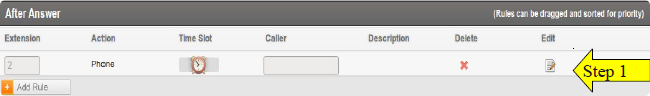
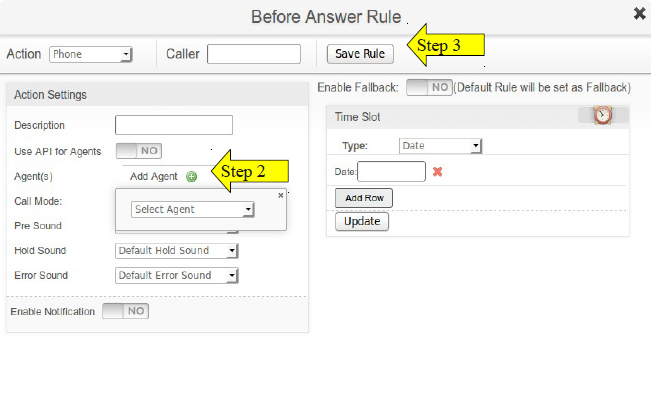
- To change or edit Agent Number,Edit the Rule engine by click on Edit button. (see Step1)
- Using Add Agent button in Action Settings,you can select Agent of your choice. (see Step2)
- Click Save Rule button (see Step3)
Q-5 Are the SMS chargeable ?
Yes, SMS notifications are chargeable with the rate of 1 coin per SMS.
Q-6 How to configure new welcome greeting ?

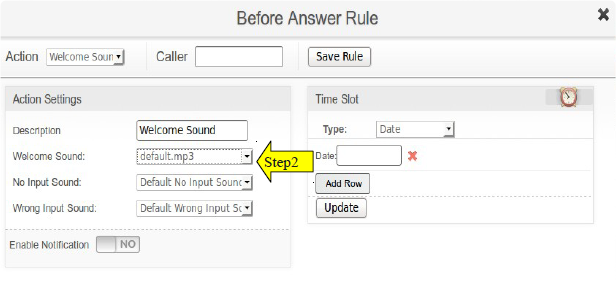
First add Welcome sound of your choice in Sound Library Resources. (see Step1)
To configure Welcome sound,Edit Before Answer Rule engine by click on Edit button.
Select Welcome greeting which you want to configure. (see Step2)
Click Save rule button.
Q-7 Meaning of Default Rule ?
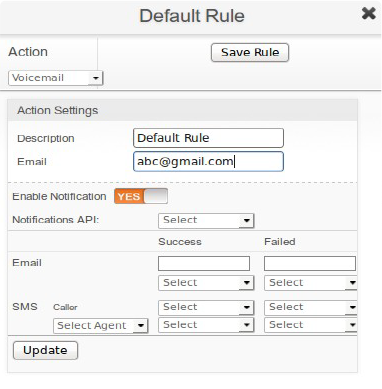
Rule which is designed to handle two failure cases :-
1: Whenever any undefined extension pressed by user,flow redirects to this rule
2: If fall back rule is enabled for any Phone Action,it directly transfers to this rule.
In default rule,we allowed only three actions : Sound/Voicemail/Phone.
Q-8 Type of Rules provided by SR ?
Please visit below listed link to know about the plans associated with features:
superreceptionist.in/pricing-and-signup
Q-9 How to download detailed call logs & recording for a specific month?
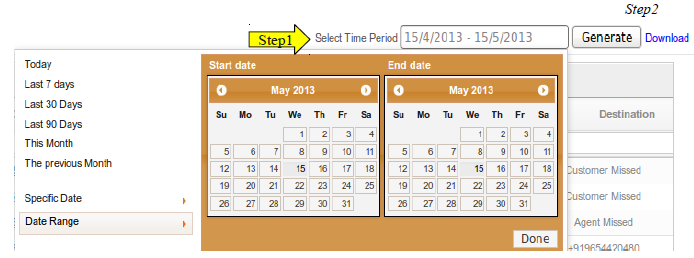
Visit Call logs & recording page,select a range of month using date filter. (see Step1)
Click Download link,it will return a csv file of desired data. (see Step2)
Q-10 How to Integrate missed call rule without call pickup ?
If you want to add Missed Call Rule in your workflow :
Select Missed Call from the list of available Actions in a Rule
Click Save Rule button
Q-11 Would there be billing happening for missed call rule in my tollfree account. ?
No there will be no billing of coins for your Toll free accounts.
Q-12 Meaning of Fallback feature,how to apply Fallback ?

Rule which would be applicable in case of an unsuccessful call transfer(if call is Not-
Picked,Rejected,Busy,Not-Reachable etc. by agent) .When enabled the default rule becomes
your fallback rule.
Enable Fall back rule using Yes/No switch from Edit window in Phone Action.
Q-13 How many numbers can be Blacklisted in a single rule ?
In a single rule,currently 10 mobile/landline numbers are allowed for Blacklisting in a single
rule.
For more,create another rule with different mobile/landline numbers.
Q-14 Can I blacklist callers from a region or blacklist a series of numbers ?
Yes , you can block callers from a region if you know the series of numbers . For eg . Blocking
Delhi landline would mean blocking +9111xxxxxxx series .
To blacklist the series you can specify the pattern with a wildcard * to block it . eg. blocking series
+9198103xxxxx we need to provide the blocking pattern of +9198103* and it would block the
series.
To set this rule,select Blacklist as Action.
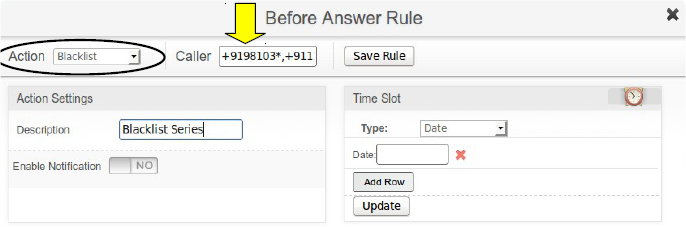
Q-15 How to integrate rule based on White listing ?
For White Listing a rule,just put series of number in Caller Name field .
To whitelist the series you can specify the pattern with a wildcard * to whitelist it . eg. whitelisting
series +9198103xxxxx we need to provide the whitelisting pattern of +9198103* and it would
whitelist the series.
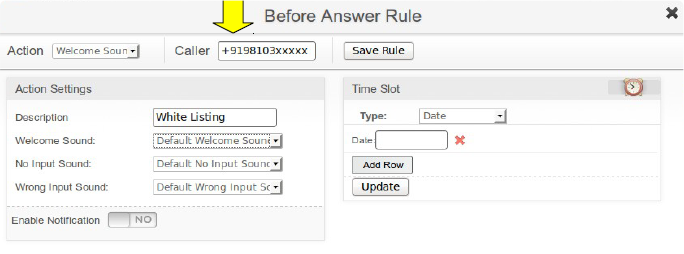
Q-16 Can we delete any SMS/Email template which is already in use in our Rule Engine?
Before deleting any template,system generates an alert notification to user and would not let
you delete the template. You would be required to check and remove the usage of that
template from all rules where it is used to be able to delete it .
Q-17 What's the number format allowed for Agents entry ?
Choose country flag first then enter actual phone number in the box.
There is no need to add country code before phone number.
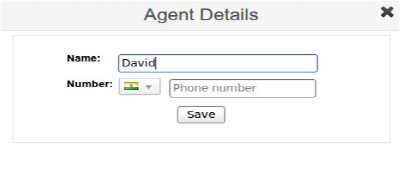
Q-18 How to use API for Agents in Phone-Action ?
This feature allows to fetch the agent list dynamically during the execution of the call . For this to
work you need to have a working API which can return a list of International Format numbers "," in
JSON/XML format . The parameters that are passed to the API are
'dispnumber','caller_id','extension','action','callid' .
Based on the parameters passed your working api is expected to return a list of numbers .
Q-19 How to configure SMS templates correctly,definition of default SMS templates ?

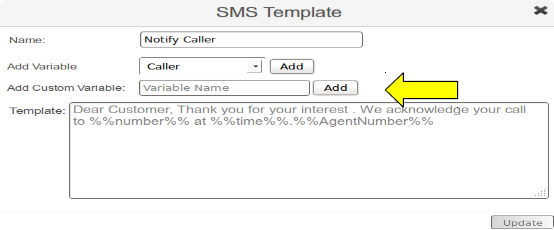
In the "resources" tab of "My Receptionist" section click {refer IMG1} -
AddTemplate :- Lets you add a new template.
Edit Template :- Lets you edit the existing template.
Add Variable :- Lets you add dynamic variables from the list of available variables (Caller
,CustomerName,Action etc.)
Add Custom Variable :- Lets you define your own variables the values of which would be fetched
from one of your configured API's in your Notifications-API section and then that value would be
passed in the sms. {refer IMG2}
Q-20 How to Configure Email templates ?
It is same as configure SMS templates . Please refer the question above.
Q-21: How to generate Click2Call API ?
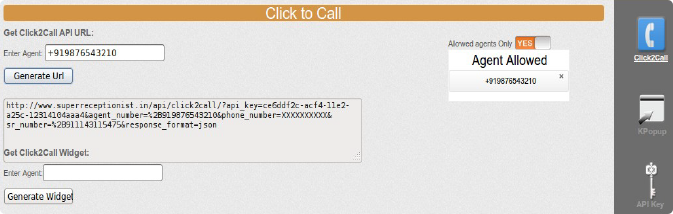
To Generate Click2Call URL,first authenticate Agent by entering his/her number in the field
required. {Refer IMG1}
Paste this URL into your browser & then edit caller phone number (phone_number variable) in the
API.
Once edited,hit the url to generate an outcall from system.
Records will maintained in Call logs of SR account holder.
Billing will happen from the same account.
If Allowed Agent is OFF,then this API or Widget will not be restricted for some specific
agent.
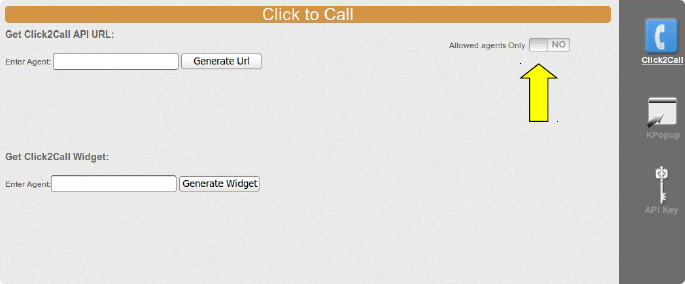
Q-22How to generate Click2Call Widget ?
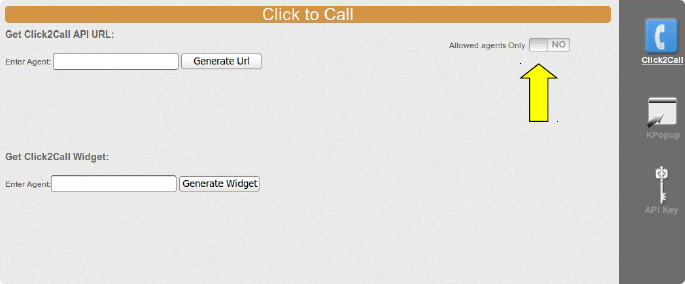
To Generate Click2Call URL,first authenticate Agent by entering his/her number in the field
required.
Paste this code to create an html based file format.
Hit the html file to generate Widget.
Enter Caller number in the form then Submit button to generate outcalls.
Records will maintained in Call logs of SR account holder.
Billing will generate from same account.